Is Your Phone's Wi-Fi Putting You at Risk? The Hidden Security Threat You Need to Know
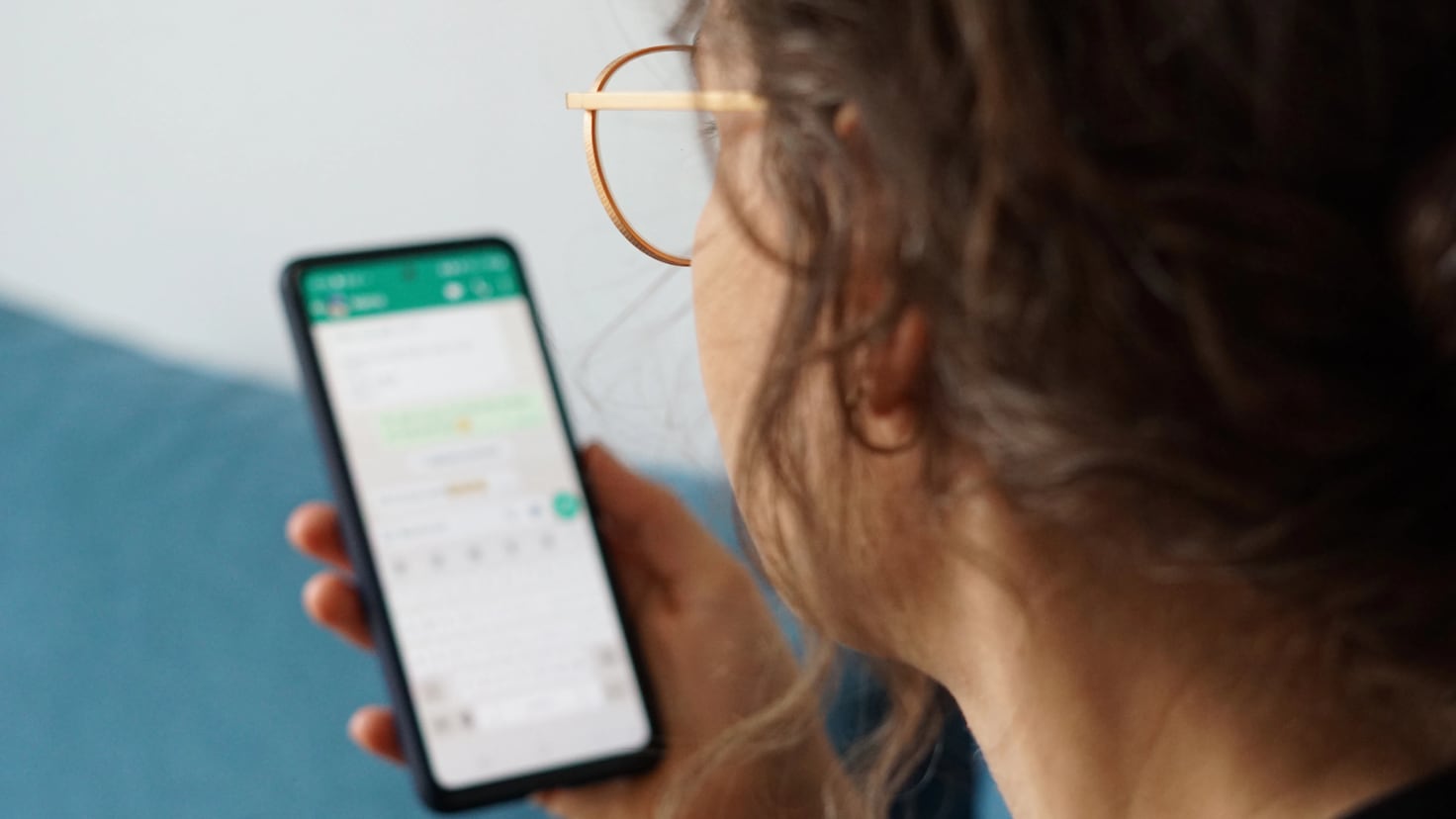
We all love the convenience of Wi-Fi. It's readily available in coffee shops, airports, and even our own homes. But are you aware that leaving your phone's Wi-Fi turned on, even when you're not actively using it, could be a significant security risk? Many people don't realize the potential dangers lurking in this seemingly harmless habit.
The Constant Search: A Vulnerability
When your phone's Wi-Fi is enabled, it's constantly scanning for available networks to connect to. This isn't just about finding your home network; it's about searching for *any* network, including unsecured or malicious ones. This continuous searching creates a vulnerability, making your device a potential target for cybercriminals.
Why is This Risky?
Here's a breakdown of the risks associated with leaving Wi-Fi on when you don't need it:
- Man-in-the-Middle Attacks: Criminals can set up fake Wi-Fi hotspots (often mimicking legitimate networks like 'Free Airport Wi-Fi') to intercept your data. When you connect, they can steal your login credentials, personal information, and even financial data.
- Unsecured Networks: Public Wi-Fi networks are notoriously insecure. Without proper encryption, your data is transmitted in a way that's easily readable by anyone else on the network.
- Rogue Access Points: These are malicious hotspots designed to lure unsuspecting users. Connecting to a rogue access point can allow hackers to install malware on your device or track your online activity.
- Automatic Connection to Weak Networks: Your phone might automatically connect to a weak or previously connected network, even if it's no longer secure.
How to Protect Yourself: Simple Steps for Enhanced Security
Fortunately, mitigating this risk is relatively simple. Here are a few key steps you can take:
- Turn Off Wi-Fi When Not in Use: This is the most effective solution. Make it a habit to disable Wi-Fi when you're not actively connected to a trusted network.
- Use a VPN (Virtual Private Network): A VPN encrypts your internet traffic, making it unreadable to eavesdroppers, even on public Wi-Fi networks.
- Be Wary of Public Wi-Fi: Avoid conducting sensitive transactions (like online banking or shopping) on public Wi-Fi, even with a VPN.
- Check Network Security Settings: Ensure your phone is set to only connect to networks requiring a password.
- Review Connected Networks: Regularly check your phone's list of previously connected networks and remove any you don't recognize or trust.
- Keep Your Device Updated: Software updates often include security patches that address vulnerabilities.
The Bottom Line: Stay Safe and Secure
Leaving your phone's Wi-Fi turned on is a common habit, but it's one that can expose you to unnecessary security risks. By taking a few simple precautions, you can significantly reduce your vulnerability and protect your personal information. Don't let convenience compromise your security – be mindful of your Wi-Fi settings and stay one step ahead of potential threats.
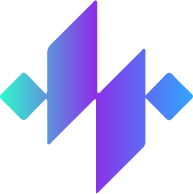
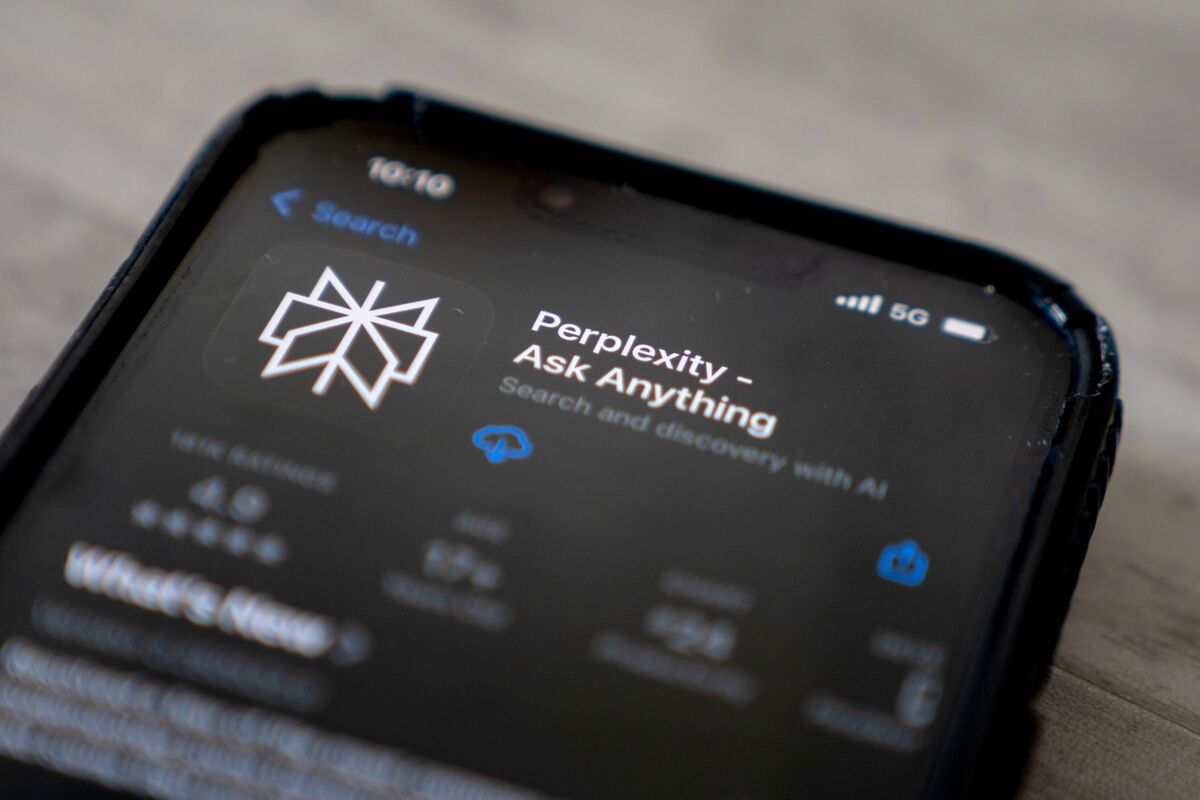
:format(jpg):quality(99):watermark(f.elconfidencial.com/file/bae/eea/fde/baeeeafde1b3229287b0c008f7602058.png,0,275,1)/f.elconfidencial.com/original/a9b/367/2d8/a9b3672d8d925f71ee40c00e48de8bb4.jpg)


