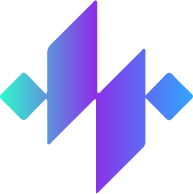Unlock Smoother Gaming: Sapphire's Bill Donnelly Explains FreeSync Technology

Tired of Screen Tearing and Stuttering? Understand FreeSync with Sapphire
Are you a gamer looking to elevate your experience? One of the biggest frustrations for PC gamers is screen tearing and stuttering – those distracting visual glitches that break immersion and impact gameplay. The good news is, there's a solution: AMD FreeSync technology. In this comprehensive video, Bill Donnelly from Sapphire, a leading graphics card manufacturer, breaks down the intricacies of FreeSync in a way that's easy to understand, even if you're not a tech expert.
What is FreeSync and Why Should You Care?
FreeSync is an adaptive sync technology developed by AMD that dynamically adjusts the refresh rate of your monitor to match the frame rate output of your graphics card. Traditionally, monitors operate at a fixed refresh rate (e.g., 60Hz, 144Hz). When your graphics card is producing frames faster or slower than the monitor's refresh rate, it leads to visual artifacts like screen tearing (where parts of different frames are displayed simultaneously) and stuttering (caused by inconsistent frame delivery).
FreeSync eliminates these issues by allowing the monitor to 'listen' to the graphics card and adjust its refresh rate accordingly. If your graphics card is pushing out 80 frames per second (FPS), the monitor will refresh 80 times per second. If the FPS drops to 40, the monitor adjusts to 40Hz. This synchronization ensures a consistently smooth and fluid gaming experience.
How Does FreeSync Work?
Bill Donnelly explains the technical details in a clear and concise manner. Essentially, FreeSync uses a communication protocol between the graphics card and the monitor. The graphics card signals to the monitor when a new frame is ready, and the monitor waits for that signal before refreshing. This eliminates the need for the monitor to constantly display a fixed refresh rate, regardless of the frame rate.
FreeSync vs. G-Sync: What's the Difference?
You might have also heard of NVIDIA's G-Sync technology, which serves a similar purpose. While both technologies aim to eliminate screen tearing and stuttering, there are key differences. G-Sync traditionally required a dedicated hardware module in the monitor, making G-Sync monitors generally more expensive. FreeSync, on the other hand, utilizes an open standard, meaning it doesn't require this extra hardware, making FreeSync monitors more affordable and widely available.
Benefits of Using FreeSync
- Eliminates Screen Tearing: Say goodbye to those distracting visual glitches.
- Reduces Stuttering: Enjoy smoother and more consistent frame delivery.
- Improved Gaming Experience: Immerse yourself in your games like never before.
- More Affordable: FreeSync monitors are generally more budget-friendly than G-Sync monitors.
Is FreeSync Right for You?
If you're a PC gamer who values smooth, tear-free gameplay, FreeSync is definitely worth considering. Whether you're a casual gamer or a competitive esports enthusiast, FreeSync can significantly enhance your gaming experience. Check your graphics card and monitor specifications to ensure compatibility and unlock the full potential of your gaming setup. Watch the full video from Sapphire to learn even more!
Watch the Full Video Here: [Insert Video Link Here]