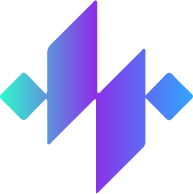Secure Your Tatkal Tickets: A Simple Guide to Linking Aadhaar to Your IRCTC Account

From July 1st, booking Tatkal train tickets in India is getting a security upgrade! The Indian Railway Catering and Tourism Corporation (IRCTC) is mandating Aadhaar authentication for all Tatkal bookings. This means you'll need to link your Aadhaar to your IRCTC account to snag those coveted last-minute tickets. And from July 15th, Aadhaar-based OTP authentication will be compulsory – so get ahead of the curve and make sure you're prepared.
Why the change? The move aims to curb fraudulent activities and ensure fair access to Tatkal tickets for genuine passengers. It's designed to prevent bots and touts from hoarding tickets, making it easier for regular travellers to secure their seats.
Here's a Step-by-Step Guide to Linking Aadhaar to Your IRCTC Account:
- Visit the IRCTC Website: Head over to the official IRCTC website: www.irctc.co.in.
- Sign In: Log in to your IRCTC account using your username and password. If you don't have an account, you'll need to register first.
- Navigate to 'Profile': Once logged in, click on the 'Profile' option, usually located in the top right corner of the screen.
- Select 'Aadhaar Authentication': Within the 'Profile' section, look for the 'Aadhaar Authentication' or 'Link Aadhaar' option. Click on it.
- Enter Aadhaar Details: You'll be prompted to enter your Aadhaar number. Double-check that you've entered it correctly to avoid any issues.
- OTP Verification: An OTP (One-Time Password) will be sent to your registered mobile number. Enter the OTP in the designated field on the website.
- Confirm and Save: After entering the OTP, review the details and click on the 'Confirm' or 'Save' button.
What Happens After Linking?
Once you've successfully linked your Aadhaar, you'll be able to book Tatkal tickets without any hassle. Remember, from July 15th, you'll need to use Aadhaar-based OTP authentication every time you book a Tatkal ticket. This involves receiving an OTP on your mobile number and entering it on the IRCTC website to complete the booking process.
Important Points to Note:
- Keep Your Mobile Number Updated: Make sure the mobile number registered with your Aadhaar and IRCTC account is the same and is active.
- Be Careful of Phishing Scams: IRCTC will never ask for your Aadhaar OTP or password via email or phone. Be wary of any suspicious messages or calls.
- Allow Time for Processing: It might take a little time for the Aadhaar linking to reflect in your account.
Don't wait until the last minute! Linking your Aadhaar to your IRCTC account now will ensure a smooth and secure Tatkal ticket booking experience. Happy travels!